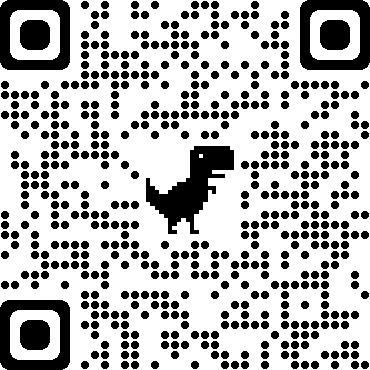1、数据
- 数据
- 描述事物特征的符号
- 记录
- 数据
- 表
- 文件
- 库
- 文件夹
- 数据库管理软件
- mysql、db2
- 关系型:有表结构
- 非关系型:key-value形式存储,没有表结构
- 数据库服务器
- 运行数据库管理软件的计算机
2、mysql安装
1、登录root
* mysql -u root -p
2. 修改root密码
* mysqladmin -uroot -p password "密新码"
3. 密码破解(略)
3、统一字符编码
- 默认utf8mb4
4、SQL语句
- 操作文件夹(库)
- 增
create database 数据库名 charset gbk; - 查
show create database 数据库名;
show databases; - 改
alter database 数据库名 charset utf8; - 删
drop database 数据库名; - 切换库
use 数据库名 - 查看当前所在库
select database();
- 增
- 操作文件(表)
- 增
create table 表名(字段 类型[(大小)], 字段 类型[(大小)]);
create table 表名(id int, name char);
`` - 查
show create table 表名;
show create table 表名\G;
show tables;
desc 表名; - 改
alter table 表名 modify name char(8);
alter table 表名 change name NAME char(6); - 删
drop table t1;
- 增
- 操作文件内容(记录)
- 增
insert 表名(id,NAME) values(1,'name1'),(2,'name2'),(3,'name3');
insert 表名 values(4,'name4');
insert 表名(NAME,id) values('name5',5); - 查
select id,NAME from 数据库名.表名;
select * from 表名; - 改
update 数据库名.表名 set NAME='小明';
update 数据库名.表名 set NAME='张三' where id=2; - 删
delete from 数据库名.表名 where id=2;
delete from 数据库名.表名;清空表
truncate 数据库名.表名清空表
- 增
- 三种类型
- DDL语句(数据库定义语言)
create创建库、表alert修改库、表drop删除库、表
- DML语句(数据库操作语言)
insert插入数据delete删除数据update更新数据select查询数据
- DCL语句(数据库控制语言)
- 控制用户访问权限
grant授权revoke移除权限
- DDL语句(数据库定义语言)
5、存储引擎
- 存储引擎
- 即表的类型
- 查看mysql支持的存储引擎
show engines;
- 指定表的存储引擎
create table 表名(id int, name char)engines=innodb;
6、表的增删改查
- 修改表结构
- 修改表名
alter table 表名 rename 新表名 - 增加字段
alter table 表名 add 字段名 类型[(约束条件)], add 字段名 类型[(约束条件)];
alter table 表名 add 字段名 类型[(约束条件)] first;
alter table 表名 add 字段名 类型[(约束条件)] after 字段名; - 删除字段
alter table 表名 drop 字段名; - 修改字段
alter table 表名 modify 字段名 类型[(约束条件)];
alter table 表名 change 旧字段名 新字段名 类型[(约束条件)];
- 修改表名
- 复制表
create table 表名 select 字段名,字段名 from 表名;
- 复制表结构
create table 表名 like 表名;
7、数据类型
- 数字类型
- 整型
宽度指的是显示宽度
- 浮点型
float(255,30)
double(255,30)
decimal(65,30)
- 整型
- 日期类型
- year
- date
- time
- datetime(1001-9999)8字节
- timestamp(1970-2038)4字节
- 字符类型
- char:定长
宽度指的是字符宽度
字符+空格
优点:存取速度快
缺点:更占用空间 - varchar:变长
1bytes+字符
优点:节省空间
缺点:存取速度慢
- char:定长
- 枚举类型
enum(1,2,3)- 不在范围内的数据,传空值
- 集合类型
set(1,2,3)- 不在范围内的数据,传空值
8、约束条件
- Null、Default
Null默认YES
Default默认Null
create table t1(sex enum('male','female') not null default 'male'); - Key
- unique key(唯一)
- 单列唯一
create table t1(id int unique, name char unique);
create table t1(id int, name char, unique(id), unique(name)); - 联合唯一
create table t1(ip char(15), port int, unique(ip, port)); - primary key(不为空、且唯一)主键
- 单列主键
create table t1(id int not null unique);
create table t1(id int primary key);
create table t1(id int, primary key(int)); - 复合主键
create table t1(ip char(15), port int, primary key(ip, port));
- Extra
- auto_increment(自增长,默认起始值1,默认步长1)
- 必须是key
create table t1(id int primary key auto_increment);
9、建立表之间的关系
- 多对一
- foreign key(字段名) references 表名(字段名)
先建立被关联的表,并保证被关联的字段唯一
后建立主表
create table t1(id int primary key, d_id int, foreign key(d_id) references dep(id));
删除:先删除主表字段,在删除被关联表的对应字段
直接删除被关联表字段,需要增加约束on delete cascade on update cascade
create table t1(id int primary key, d_id int, foreign key(d_id) references dep(id)) on delete cascade on update cascade;
- foreign key(字段名) references 表名(字段名)
- 多对多
- 单独建立关系表
- 一对多
- foreign key + unique
10、单表查询
- 语法顺序
- select distinct 字段1,字段2,字段3 from 库名.表名
- where 条件
- group by 分组条件
- having 过滤
- order by 排序字段
- limit n;
- distant 避免重复
- 四则运算查询
select 字段名*12 as 新字段名 from 表名
- 定义显示格式
select concat('名字:',字段名,'性别:',字段名) as 新名 from 表名select concat(字段名,':',字段名,':',字段名) as 新名 from 表名select concat_ws(':',字段名,字段名,字段名) as 新名 from 表名
- where
- where不能用聚合函数
- 比较运算符
>|<|>=|<=|<>|!= - between A and B
- in(A,B,C)
- like
like 'abc%'
like 'abc__ - 逻辑运算符
and
not
or
- group by
set global sql_mode='ONLY_FULL_GROUP_BY'只能取分组的字段- 聚合函数
max
min
avg
sum
count select 字段A, count(字段B) as 字段B别名 from 表名 group by 字段A;- 对unique字段分组没有意义
- 分组之后,只能取分组的字段,和聚合函数结果
- 没有group by,则默认整体为一个组,也可以用聚合函数
- group_concat 拼接
select 字段A,group_concat(字段B) from 表名 group by 字段A
- having
- 分组之后过滤
- 可以用聚合函数
- order by
- 排序
- 默认升序
order by 字段A,字段B asc先排序A,A相同则按B排序 - 降序
order by 字段名 desc
- limit
- 限制显示条数
limit a,b从第a个开始,往后显示b条记录
- 正则表达式
where 字段名 regexp '正则表达式';
11、多表查询
- 连表操作
- 内连接:只取两张表的共同部分
select * from 表A inner join 表B on 表A.id = 表B.id; - 左连接:在内连接的基础上保留左边表的记录
select * from 表A left join 表B on 表A.id = 表B.id; - 右连接:在内连接的基础上保留左边表的记录
select * from 表A right join 表B on 表A.id = 表B.id; - 全外连接:在内连接的基础上保留左、右两边表没有对应的记录
select * from 表A full join 表B on 表A.id = 表B.id;
左连接 union 右连接
- 内连接:只取两张表的共同部分
- select完整语句
- select 7
- distinct <select_list> 8
- from <左表> 1
- <join_type> join <右表> 3
- on <条件> 2
- where <条件> 4
- group by <字段名> 5
- having <条件> 6
- order by <字段名> 9
- limit <条件> 10
12、子查询
- 把select语句放到括号里
- in
- 比较运算符
- exists
13、权限管理
- 创建账号
- 本地账号
create user '用户1'@‘localhost’ identified by '密码'
登录:mysql -u用户1 -p密码 - 远程账号
create user '用户2'@‘192.168.1.10’ identified by '密码'
create user '用户3'@‘192.168.1.%’ identified by '密码'
create user '用户4'@‘%’ identified by '密码'
登录:mysql -u用户 -p密码 -h 服务端IP
- 本地账号
- 授权
- user:.
- db:库.*
- tables_priv:库.表
- columns_priv:字段A,字段B
grant all on *.* to '用户'@'localhost'
grant select on 库.* to '用户'@'localhost'
revoke select on *.* from '用户'@'localhost'
grant select(字段A),update(字段B) on 库.表 to '用户'@'localhost' flush privileges;
14、pymysql
- 例子
import pymysql # 建立连接 conn = pymysql.connect( host='localhost', port='3306', usr='root', password='699050', db='db1', charset='utf8' ) # 拿到游标 cursor = conn.cursor() # 执行sql语句 usr = input('usr:') pwd = input('pwd:') # sql = 'select * from usr_info where id = %s, pwd = %s;' % (usr, pwd) # rows = cursor.execute(sql) # sql注入 sql = 'select * from usr_info where id = %s, pwd = %s;' rows = cursor.execute(sql, (usr, pwd)) cursor.close() conn.close() # 判断 if rows: print('登录成功') else: print('登录失败') - 视图
- 重命名连表结果
create view 视图名 as 连表
alter view 视图名 as 新连表
drop view 视图名
- 重命名连表结果
- 触发器
- 被动触发,表的增、删、改引起触发器
- 创建
delimiter // create triggger 触发器名 after insert on 表名 for each row begin if new.字段 = 值 then 执行语句 end if; end// delimiter ; - 删除
drop trigger 触发器名;
- 存储过程
- 创建无参存储过程
delimiter // create procedure p1() begin SQL语句; if 条件1 then 执行语句; elif 条件2 then 执行语句; else 执行语句; end if; end // delimiter ; - 使用
mysql
call p1();
pythoncursor.callproc('p1') - 创建有参存储过程
delimiter // create procedure p1(in n1 int,out res int,inout n3 int) begin SQL语句; set res=1 end // delimiter ; - 使用
mysql
set @x=0 call p1(1,@x); select @x
python
py cursor.callproc('p1',(1,0)) # @_p1_0=1,@_p1_1=0 cursor.execute('select @_p1_1')
- 创建无参存储过程
- 事务
start transaction; SQL语句1; SQL语句2; rollback; commit; - 函数